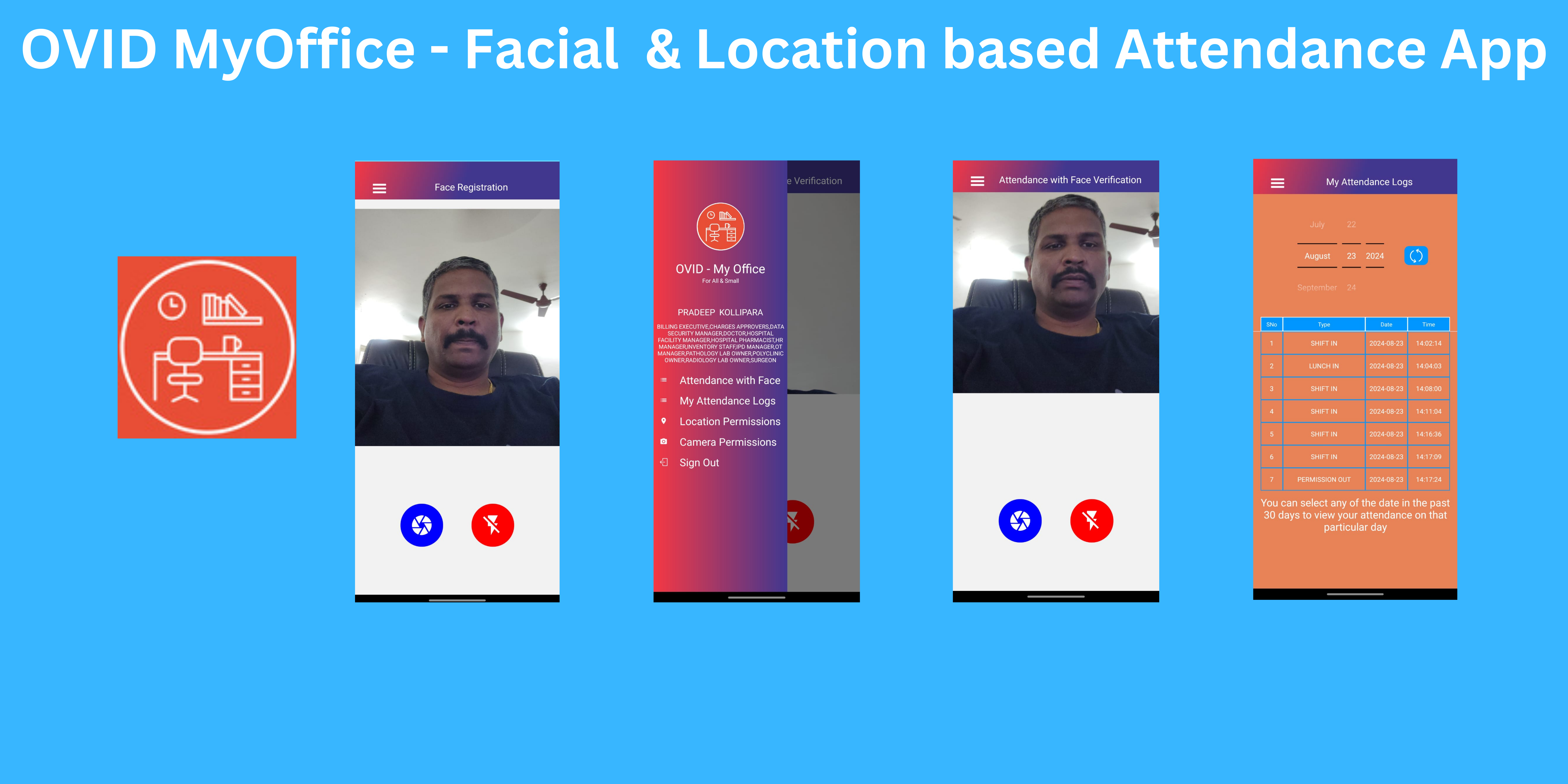Ovid My Office
Smartphone Mobile App : Facial Recognition based Attendance system
Available on both Android(Google),iOS ( Apple)
For all offices , colleges , schools, factories , restaurants and other businesses.

Overview
OVID My Office is a Facial Recognition, Geo Location based Attendance Management System Software. It is designed for all businesses small and medium or large. It helps you get rid of the buggy and high maintenance Biometric Machines and Card readers.It is highly secure and has multi factor authentication. Staff first downloads the app and logins with the credentials provided by their HR. The HR then approves their Mobile Device , only one device per staff can be approved at any point of time. Then the user does a Face Registration by clicking their closeup selfie.For attendance, the user just opens up the app and it does auto login. Then the user goes to the attendance screen and clicks a closeup selfie. The facial data is sent to the server along with the geolocation coordinates of the device. The server then responds with a YES or NO based on the Location data and the Facial data. Each user is configured with their personal mobile device and also the location the device is captured. It will help us get rid of e-waste generated because of these extra attendance machines at the offices worldwide. Staff can then click a selfie on their personal smartphones which are approved. The user also gets to see his attendance logs of the past 1 month by each date. Employees also can work peacefully without worrying if their attendance is recorded properly or not. You can use this app to manage a business with Staff size of 2 or 200000.
Advantages
- No purchase of any extra hardware or machines
- Prevent generation of more e-waste. The world is much cleaner with the reuse of our mobile devices.
- Money saved on AMC charges of extra hardware
- Instant Software Updates
- Improved employee happiness as they can see the attendance in the same app
- More reliability on the attendance system by the Employees
- Instant Reports: All the attendance captured is stored on the Cloud and immediately available over the Web portal in multiple user friendly report formats.
- Pandemic Ready : No more touching the common old biometric devices. Facial Recognition gives you a touch free experience.
- Security : Facial Recognition is dynamic and changes every 10 seconds. Same Facial recognition can never be used for attendance again.
- Security : Attendance Machine and the Staff Handset location both are captured and can be seen on the Web Portal.
- Security: The data in Facial Recognition is fully encrypted and can only be read by the App. Also, the data is encrypted on the way to and from Server.
- Supports multiple locations: OVID MyOffice distinguishes between the Office Branch Locations which can be configured on the Web Portal.
- Staff are tagged to particular Office Branch(es) only. So, they can mark their attendance only at their branch location(s).
- Personal Data : Since Biometrics are increasingly used in Banking and Finance , OVID MyOffice gives you a peace of mind for all the Staff as it is not dealing with your fingerprints.
- Tracking: OVID MyOffice app has access to your location only when you open the App. This is for making sure that the Employee Location and Attendance Machine locations are in Office only. We don't read your location data once you close the App.
Other Features of our MyOffice web Portal
- Attendance Summary Search
- Attendance Datewise Search
- Attendance Raw Logs
- Staff Data Managment
- Professional Details
- Photo Identity
- Leave Register
- Salary Register
- Bonus, Incentives and other payouts register
- Business Holiday Calendar
- e-Payslips
- Role Based Access Control
- Expense and Purchase Register
- Vendor Data Management
- Business Reports
Get Started
Step 1: Setup your Account on OVID My Office cloud
Step 2: Add your staff details and create logins for all of them.
Step 3: Ask all your staff to download the OVID My Office app.
Step 4: Staff logins in the OVID My Office Mobile app using the login details created in Step 2.
Step 5: Admin / HR from the Organisation approves the staff Mobile Devices for Attendance.
Step 6: User opens the Mobile app( direct login this time) and registers his/her face on the Mobile app.
Step 7: User marks the attendance on a daily basis using Face Verification from his/her approved Smartphone.
Multi Factor Authentication Rules
- Username and Password Combination.
- Office Location is matched against the Staff Current Location.
- User Face is verified against the registered face of the User.
- User can do Face Registration and Face Verification only from Approved Devices.